POP3 vs. IMAP
Thursday, September 2nd, 2010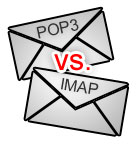 Lots of people wonder whether they should use POP3 versus IMAP for their email clients (such as Outlook, Apple Mail and Thunderbird). It really depends on your own situation, but to really answer the question, you need to understand the basics of how email works and the difference between POP3 and IMAP.
Lots of people wonder whether they should use POP3 versus IMAP for their email clients (such as Outlook, Apple Mail and Thunderbird). It really depends on your own situation, but to really answer the question, you need to understand the basics of how email works and the difference between POP3 and IMAP.
IMAP
When an email is sent, it sits on the email server until you do something with it. IMAP simply mirrors and manipulates whatever is sitting on the server. If you read a message, it’s marked as read on the server. If you delete a message, it’s deleted on the server.
IMAP is mainly advantageous for someone who checks their email on multiple devices. I, for example, have two laptops, a desktop all running Thunderbird as my mail application, along with an iPhone. Using IMAP settings, when I delete an email on my iPhone it’s deleted on my computers too. If I create a new folder on a laptop to store funny emails and put 10 emails in that folder, that folder is created and populated on all my other devices too. To be more technically correct, when I make these changes on one device, it makes the change on the mail server and syncs it to my other devices.
The downside to IMAP is space. If you’re someone who likes to keep a lot of email, it’s going to eventually fill up, and once your account is full people will not be able to send you messages. If you use IMAP, make sure you clean out old messages regularly. That includes your sent, trash and spam folders.
POP3
Where IMAP mirrors what’s on a server, POP3 reaches up and pulls it off the server. Most of our clients use email for business purposes and only check it on their at-work computer, and POP3 is perfect for that.
The main advantage of using POP3 instead of IMAP is that you don’t have to worry about how much space your email is taking up on the mailserver. Because POP3 downloads the messages from the server, it is cleared out every time you check for email.
The downside to using POP3 is that you can’t fully sync your email account between different devices. When you check your mail with your iPhone then check it again a few minutes later with your laptop, you won’t find the email you were just reading on your iPhone because it was downloaded to your iPhone and removed from the server.
If you do want to check your email from more than one device and mailserver space is an issue, you can set your email program to leave messages on the server for a set number of days (I usually suggest two or three). Your messages and folders won’t be synced, but you will at least have all of your messages on all your devices.
So to answer the question of which is better to use, POP3 or IMAP, the answer really depends on your situation. If you check your email on multiple devices and have plenty of space on your mailserver, I’d suggest using IMAP. If you only check your mail on one computer, I’d suggest using POP3.
