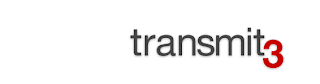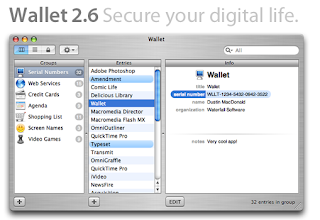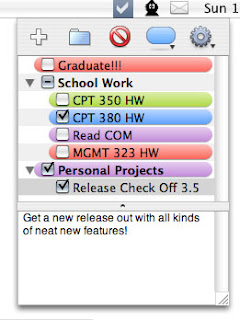Wrightsville Beach NC – Mixed Use Project is Approved
Saturday, March 3rd, 2007The Wrightsville Beach Board of Alderman has approved a mixed-use project to be built between Salisbury and Seagull Street, next to Johnny Mercer’s Pier.
As a Wilmington NC resident and avid surfer, finding available parking spots is almost impossible as it is so I’m not looking forward to the increase of construction and crowds.
However, the increase in shops, businesses and hopefully eating spots will make downtown Wrightsville Beach a nice little place to hang out. And hopefully the increased revenue will give the town more money for public amenities such as restrooms and possibly help reduce the cost of parking.
Link: Lumina News Article