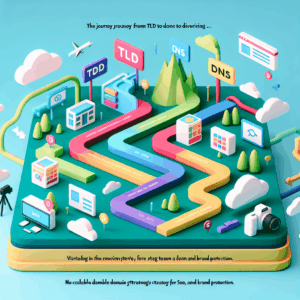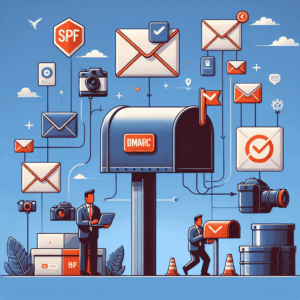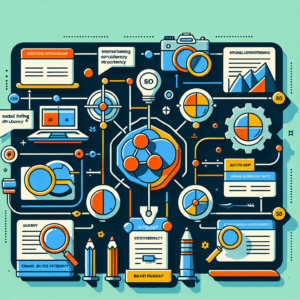From TLDs to DNS: A Scalable Domain Strategy for SEO & Brand Protection
Domain Strategy That Scales: TLD Selection, Subdomain vs. Subdirectory Decisions, and DNS Security for SEO and Brand Protection Domain choices ripple across SEO, brand equity, analytics, and security. The architecture you pick—top-level domain, how you carve up content into subdomains or subdirectories, and the DNS controls you implement—will either compound gains as you grow or […]