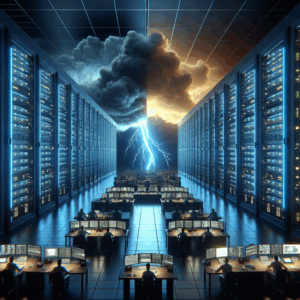Scalable Schema Markup: JSON-LD Templates in JS & PHP for Rich Results and CTR G
Schema Markup That Scales: JSON-LD Templates in JavaScript and PHP for Rich Results and Higher CTR Schema markup is one of the rare levers that can influence search visibility and click-through rate without rewriting your entire site or content strategy. Yet many teams still add JSON-LD by hand, page by page—an approach that doesn’t survive […]